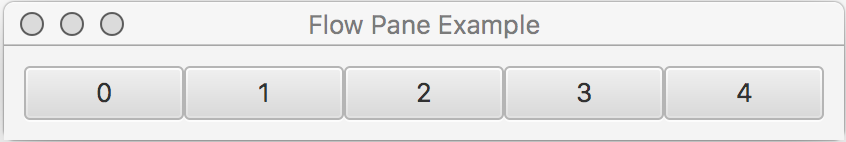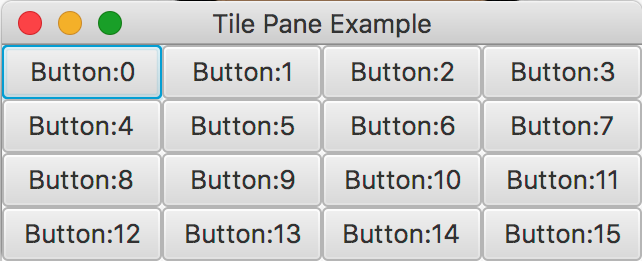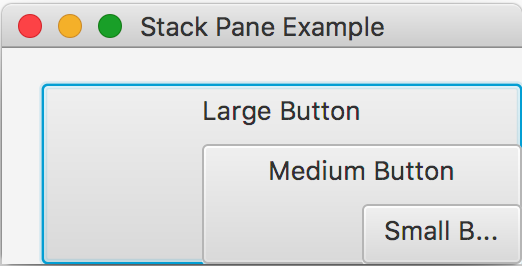説明するレイアウト一覧
本記事では以下のレイアウトを説明します。
| VBox クラス | 垂直にUIコントロールを配置 |
| HBox クラス | 平行にUIコントロールを配置 |
| FlowPane クラス | 平行にUIコントロールを配置(折り返し有り) |
| BorderPane クラス | 上下・左右・中心の位置にUIコントロールを配置 |
| GridPane クラス | 行と列を指定してUIコントロールを配置 |
| TilePane クラス | クリッド状にUIコントロールを配置 |
| StackPane クラス | 重ねてUIコントロールを配置 |
コピペで実行する場合の注意点
この記事で紹介するコード内では、「Google Guava」というライブラリを利用しています。
コピペで実行する場合は、「Google Guava」を導入してください。
導入方法は下の記事が分かりやすいです。
Google製のJavaライブラリ「Guava」を使ってみよう (1) |
導入しない場合には、各リストの取り扱いの部分を以下のように修正して下さい。
-import com.google.common.collect.Lists; +import java.util.ArrayList; -List<Button> buttonList = Lists.newArrayList(); +List<Button> buttonList = new ArrayList<>();
Java - ネットのプログラムが実行できない|teratail
各レイアウトの説明
VBox クラス
垂直にUIコントロールを配置します。
上部から順に配置されていきます。
import com.google.common.collect.Lists; import javafx.application.Application; import javafx.geometry.Insets; import javafx.geometry.Pos; import javafx.scene.Scene; import javafx.scene.control.Button; import javafx.scene.layout.VBox; import javafx.stage.Stage; import java.util.List; public class VBoxExample extends Application { @Override public void start(Stage stage) throws Exception{ stage.setTitle("HBox Example"); List<Button> buttonList = Lists.newArrayList(); for (int i=0; i<5; i++) { buttonList.add(new Button(Integer.toString(i))); buttonList.get(i).setPrefWidth(80); } VBox vBox = new VBox(); vBox.setAlignment(Pos.CENTER); vBox.setPadding(new Insets(10, 10, 10, 10)); vBox.getChildren().addAll(buttonList); stage.setScene(new Scene(vBox)); stage.show(); } }
UIコントロール間に間隔を空けることも可能です。
VBox vBox = new VBox(); vBox.setAlignment(Pos.CENTER); vBox.setPadding(new Insets(10, 10, 10, 10)); vBox.setSpacing(5.0); // 追加 vBox.getChildren().addAll(buttonList);

HBox クラス
平行にUIコントロールを配置します。

import com.google.common.collect.Lists; import javafx.application.Application; import javafx.geometry.Insets; import javafx.geometry.Pos; import javafx.scene.Scene; import javafx.scene.control.Button; import javafx.scene.layout.HBox; import javafx.stage.Stage; import java.util.List; public class HBoxExample extends Application { @Override public void start(Stage stage) throws Exception{ stage.setTitle("HBox Example"); List<Button> buttonList = Lists.newArrayList(); for (int i=0; i<5; i++) { buttonList.add(new Button(Integer.toString(i))); buttonList.get(i).setPrefWidth(80); } HBox hBox = new HBox(); hBox.setAlignment(Pos.CENTER); hBox.setPadding(new Insets(10, 10, 10, 10)); hBox.getChildren().addAll(buttonList); stage.setScene(new Scene(hBox)); stage.show(); } }
HBox同様に、UIコントロール間に間隔を空けることも可能です。
HBox hBox = new HBox(); hBox.setAlignment(Pos.CENTER); hBox.setPadding(new Insets(10, 10, 10, 10)); hBox.setSpacing(5.0); // 追加 hBox.getChildren().addAll(buttonList);

FlowPane クラス
平行にUIコントロールを配置します。
入りきらないUIコントロールは折り返しが行われます。
import com.google.common.collect.Lists; import javafx.application.Application; import javafx.geometry.Insets; import javafx.scene.Scene; import javafx.scene.control.Button; import javafx.scene.layout.FlowPane; import javafx.stage.Stage; import java.util.List; public class FlowPaneExample extends Application { @Override public void start(Stage stage) throws Exception{ stage.setTitle("Flow Pane Example"); List<Button> buttonList = Lists.newArrayList(); for (int i=0; i<5; i++) { buttonList.add(new Button(Integer.toString(i))); buttonList.get(i).setPrefWidth(80); } FlowPane flowPane = new FlowPane(); flowPane.setPadding(new Insets(10, 10, 10, 10)); flowPane.getChildren().addAll(buttonList); stage.setScene(new Scene(flowPane)); stage.show(); } }
HBox クラスとの違い
ウィンドウの幅を狭めてみると、2つの違いが分かります。
- HBox :ウィンドウの幅に合わせてボタンのサイズが縮小
- FlowPane:ウィンドウの幅に合わせてボタンが次の行へ折り返し
HBox クラス

FlowPane クラス
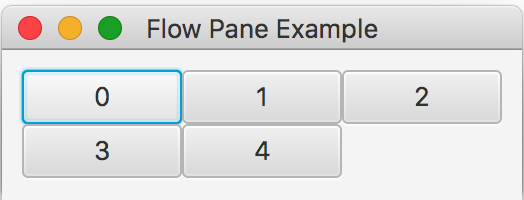
BorderPane クラス
上下・左右・中心の位置にUIコントロールを配置します。
import javafx.application.Application; import javafx.scene.Scene; import javafx.scene.control.Button; import javafx.scene.control.Label; import javafx.scene.layout.BorderPane; import javafx.scene.layout.VBox; import javafx.stage.Stage; public class BorderPaneExample extends Application { @Override public void start(Stage stage) throws Exception{ stage.setTitle("Border"); stage.setWidth(200); stage.setHeight(110); Button topButton = new Button("Top"); topButton.setPrefWidth(210); topButton.setPrefHeight(30); Button leftButton = new Button("Left"); leftButton.setPrefHeight(30); Button centerButton = new Button("Center"); centerButton.setPrefWidth(160); centerButton.setPrefHeight(30); Button rightButton = new Button("Right"); rightButton.setPrefHeight(30); Button bottomButton = new Button("Bottom"); bottomButton.setPrefWidth(210); bottomButton.setPrefHeight(30); BorderPane borderPane = new BorderPane(); borderPane.setTop(topButton); borderPane.setLeft(leftButton); borderPane.setCenter(centerButton); borderPane.setRight(rightButton); borderPane.setBottom(bottomButton); VBox vBox = new VBox(); vBox.getChildren().addAll(borderPane); stage.setScene(new Scene(vBox)); stage.show(); } }
GridPane クラス
行と列を指定してUIコントロールを配置します。
import com.google.common.collect.Lists; import javafx.application.Application; import javafx.geometry.Insets; import javafx.geometry.Pos; import javafx.scene.Scene; import javafx.scene.control.Button; import javafx.scene.layout.VBox; import javafx.stage.Stage; import java.util.List; public class VBoxExample extends Application { @Override public void start(Stage stage) throws Exception{ stage.setTitle("HBox Example"); List<Button> buttonList = Lists.newArrayList(); for (int i=0; i<5; i++) { buttonList.add(new Button(Integer.toString(i))); buttonList.get(i).setPrefWidth(80); } VBox vBox = new VBox(); vBox.setAlignment(Pos.CENTER); vBox.setPadding(new Insets(10, 10, 10, 10)); vBox.setSpacing(5.0); vBox.getChildren().addAll(buttonList); stage.setScene(new Scene(vBox)); stage.show(); } }
TilePane クラス
クリッド状にUIコントロールを配置します。
import com.google.common.collect.Lists; import javafx.application.Application; import javafx.scene.Scene; import javafx.scene.control.Button; import javafx.scene.layout.TilePane; import javafx.stage.Stage; import java.util.List; public class TilePaneExample extends Application { @Override public void start(Stage stage) throws Exception{ stage.setTitle("Tile Pane Example"); stage.setWidth(320); stage.setHeight(130); List<Button> buttonList = Lists.newArrayList(); for (int i=0; i<16; i++) { buttonList.add(new Button("Button:" + Integer.toString(i))); buttonList.get(i).setPrefWidth(80); buttonList.get(i).setPrefHeight(20); } TilePane tilePane = new TilePane(); tilePane.getChildren().addAll(buttonList); stage.setScene(new Scene(tilePane)); stage.show(); } }
ウィンドウの縮尺に合わせて配置が変わります。

StackPane クラス
重ねてUIコントロールを配置ができます。
import javafx.application.Application; import javafx.geometry.Pos; import javafx.scene.Scene; import javafx.scene.control.Button; import javafx.scene.layout.StackPane; import javafx.stage.Stage; public class StackPaneExample extends Application { @Override public void start(Stage stage) throws Exception{ stage.setTitle("Stack Pane Example"); stage.setWidth(260); stage.setHeight(130); Button smButton = new Button("Small Button"); smButton.setPrefWidth(80); smButton.setPrefHeight(30); smButton.setAlignment(Pos.TOP_CENTER); Button mdButton = new Button("Medium Button"); mdButton.setPrefWidth(160); mdButton.setPrefHeight(60); mdButton.setAlignment(Pos.TOP_CENTER); Button lgButton = new Button("Large Button"); lgButton.setPrefWidth(240); lgButton.setPrefHeight(90); lgButton.setAlignment(Pos.TOP_CENTER); StackPane stackPane = new StackPane(); stackPane.setAlignment(Pos.BOTTOM_RIGHT); stackPane.getChildren().addAll(lgButton, mdButton, smButton); stage.setScene(new Scene(stackPane)); stage.show(); } }
更新履歴
- 2018年 1月 7日 新規作成